Login & membership navigation instructions
Logging in and accessing your membership content.
Step 1: Go to www.theconfessionalspodcast.com
Step 2: Once on the Home page click the “Log In / Sign Up” button in the bottom right of your screen.
Step 3: Add your email and password you used to sign up as a member in the required fields and click “Log In.”
Step 4: Once logged in you will be redirected to the “Members Home” page and the “Log In /Sign Up” will now say “Your Account.”
Important to note:
All Members content is under the Members section ONLY. If you are under the “Episodes” section and see a members episode listed, that is only an advertisement for people who are not already members.