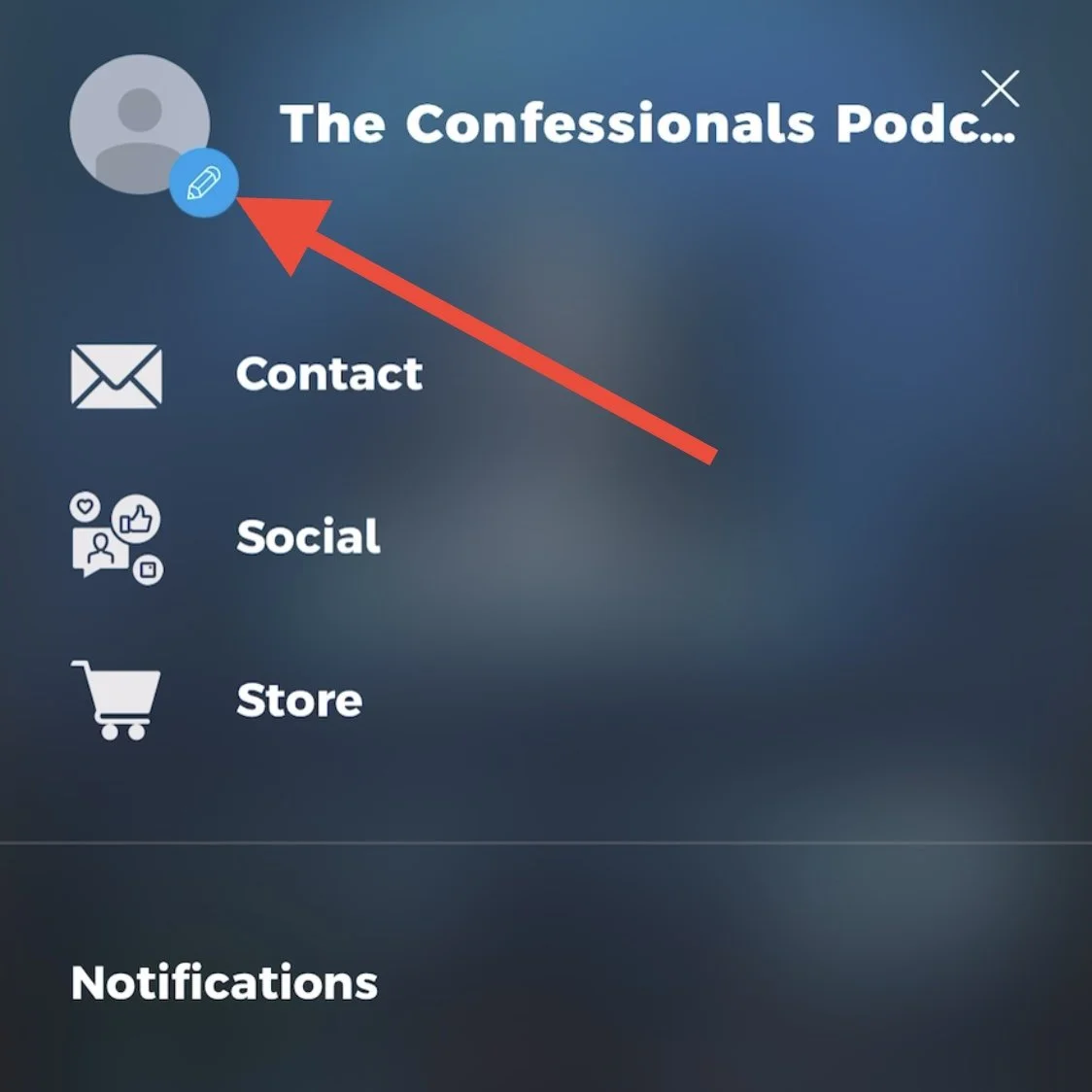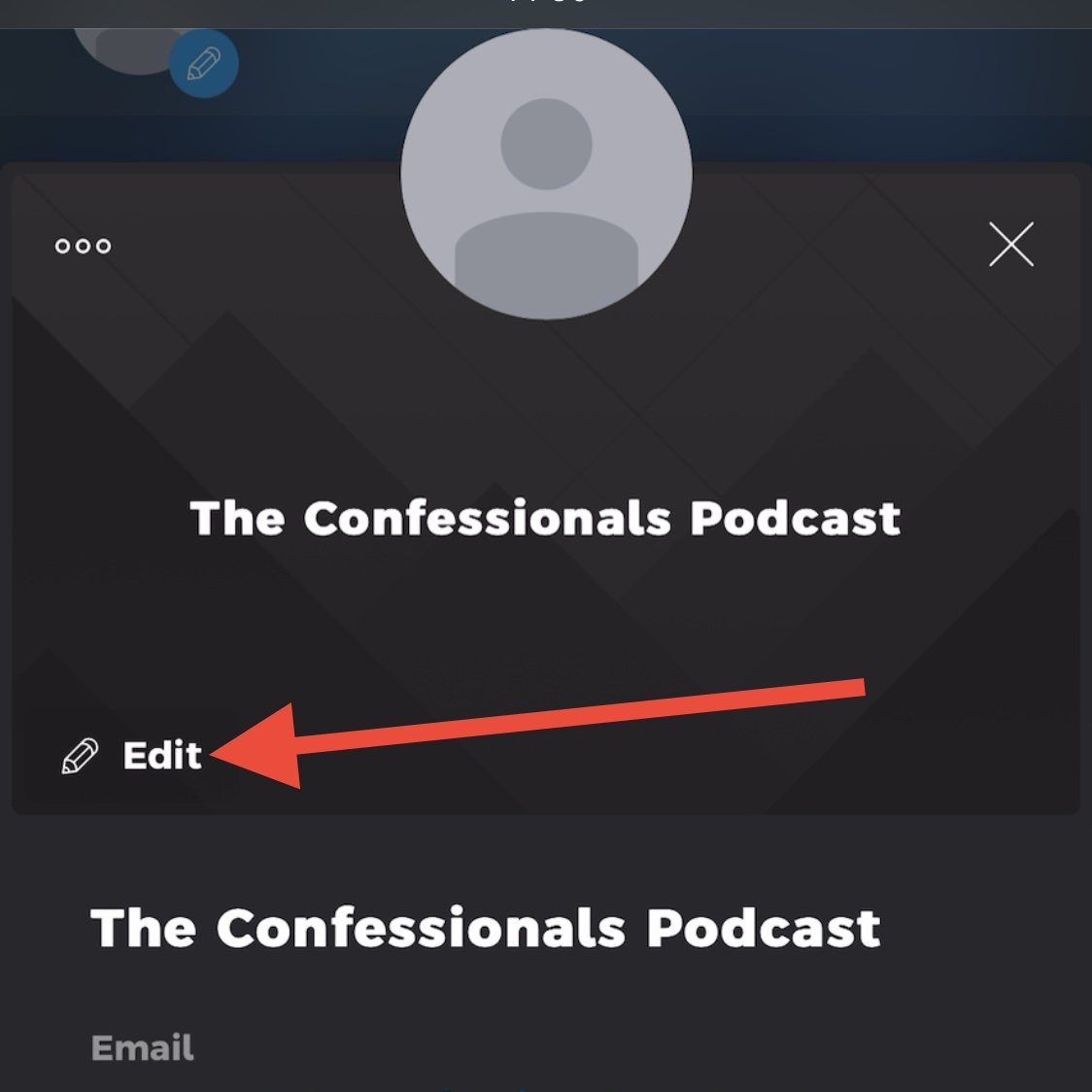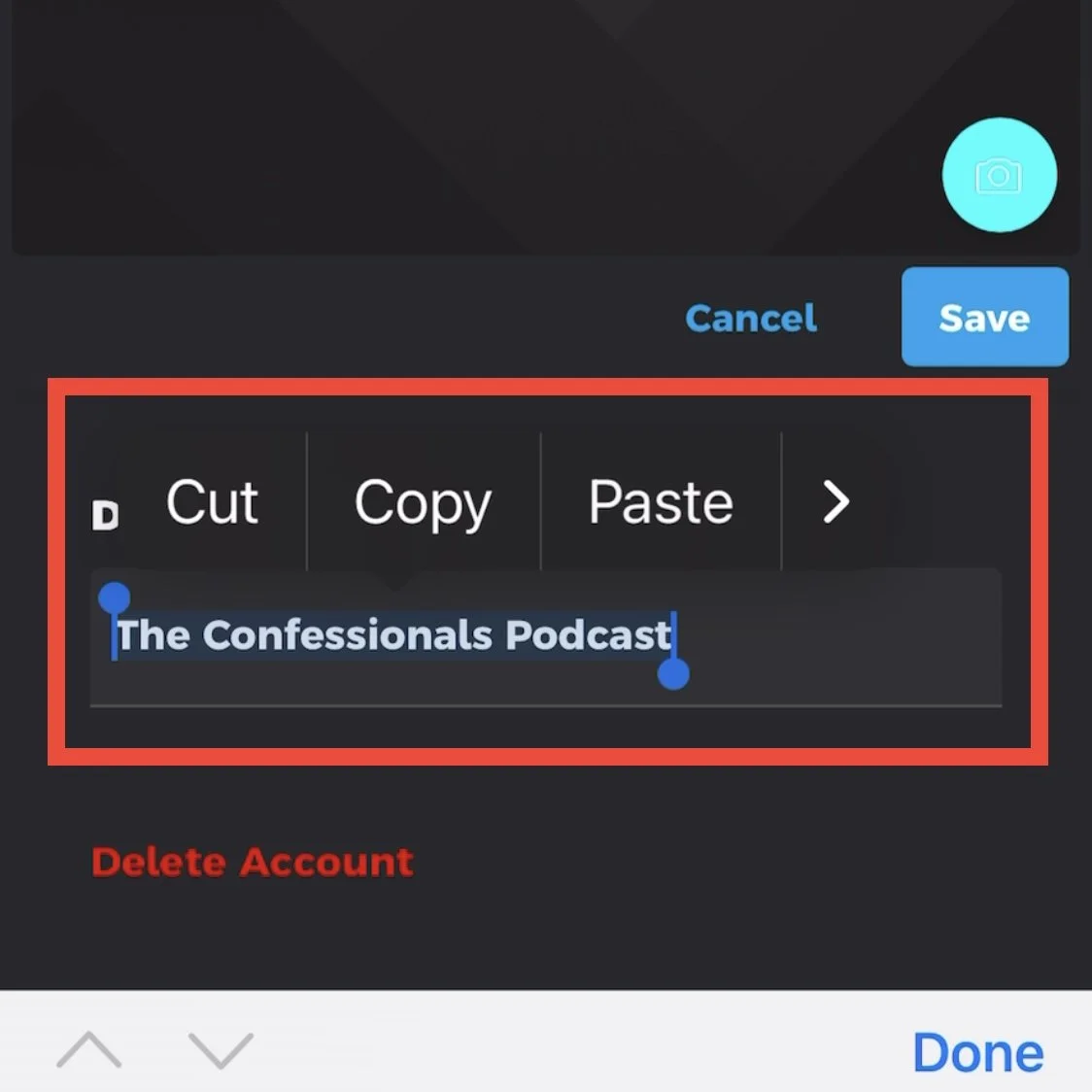CHANGE DISPLAY NAME
STEP 1:
Click your profile picture/blue pencil in the top left corner of your side menu page.
STEP 2:
Click the edit button on your profile page.
STEP 3:
You can now select your existing display name, delete it, type a new one, and click save.